Stop Googling! GitHub Copilot CLI is Your New Terminal BFF
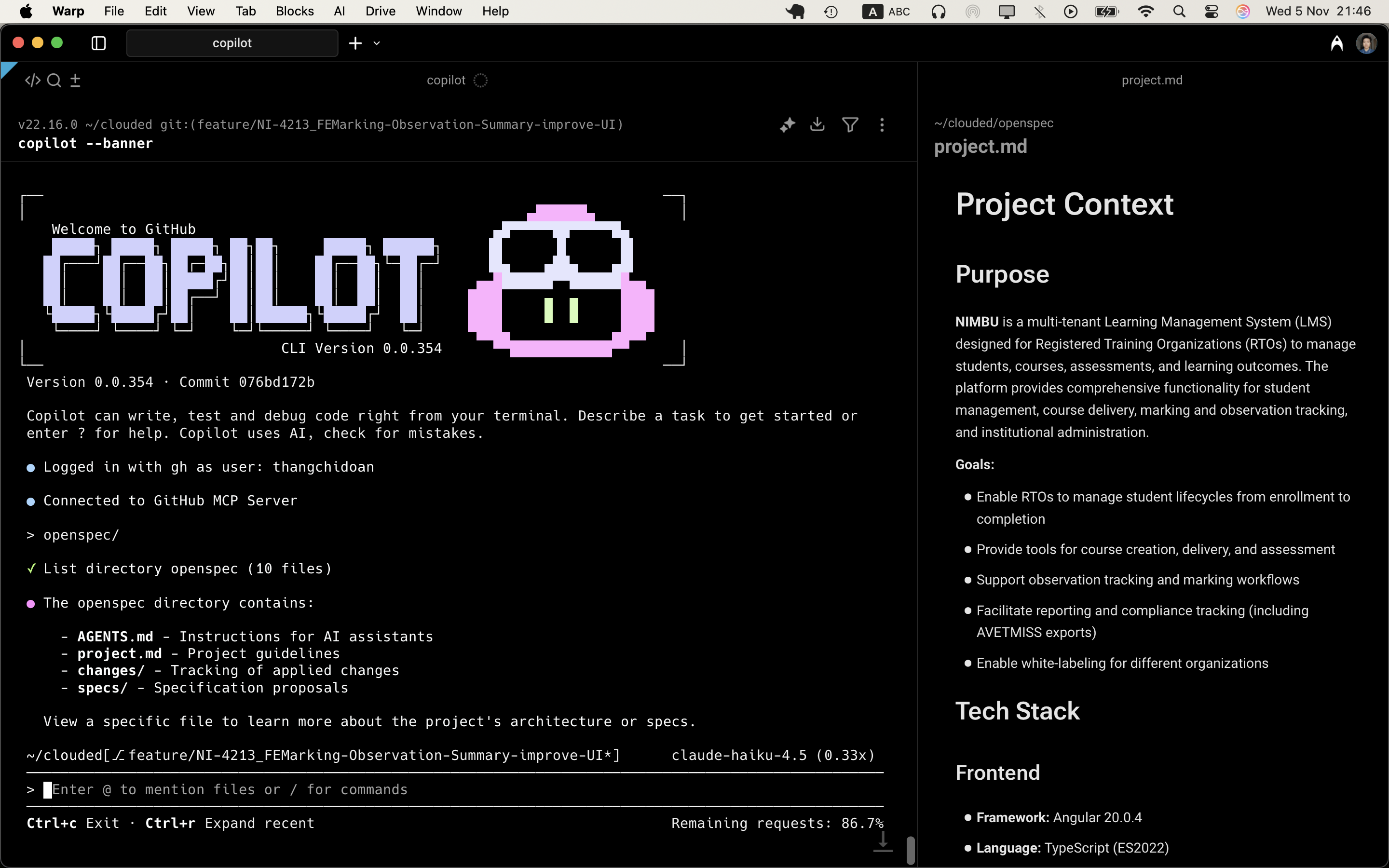
Hey everyone! Let’s be real, how much time do we actually spend bouncing between our terminal and Google/Stack Overflow just to find that one command syntax or fix a weird script error? Too much, right?
Well, let me introduce you to the game-changer I’ve been using: GitHub Copilot CLI. Seriously, this thing is like having a coding buddy right inside your command line.
🤯 Your Terminal Just Got Way Smarter
Whether you’re a junior just learning git commands or a senior needing a quick awk one-liner, Copilot CLI simplifies everything. You don’t have to perfectly remember every flag or parameter anymore. Just tell it what you want in plain English—like, “hey Copilot, make a command to find all files modified in the last 24 hours”—and boom, it spits out the exact script.
It’s not just about speed; it’s about keeping you in the zone. When you hit a snag or a confusing error message, instead of breaking your flow to debug, you can just ask Copilot right there. It explains the error and often suggests the fix immediately.
We all love efficiency, and this tool delivers. It helps us code faster, debug smoother, and honestly, it makes the whole terminal experience feel less intimidating and way more fun. If you live in your terminal, you absolutely need to try this.